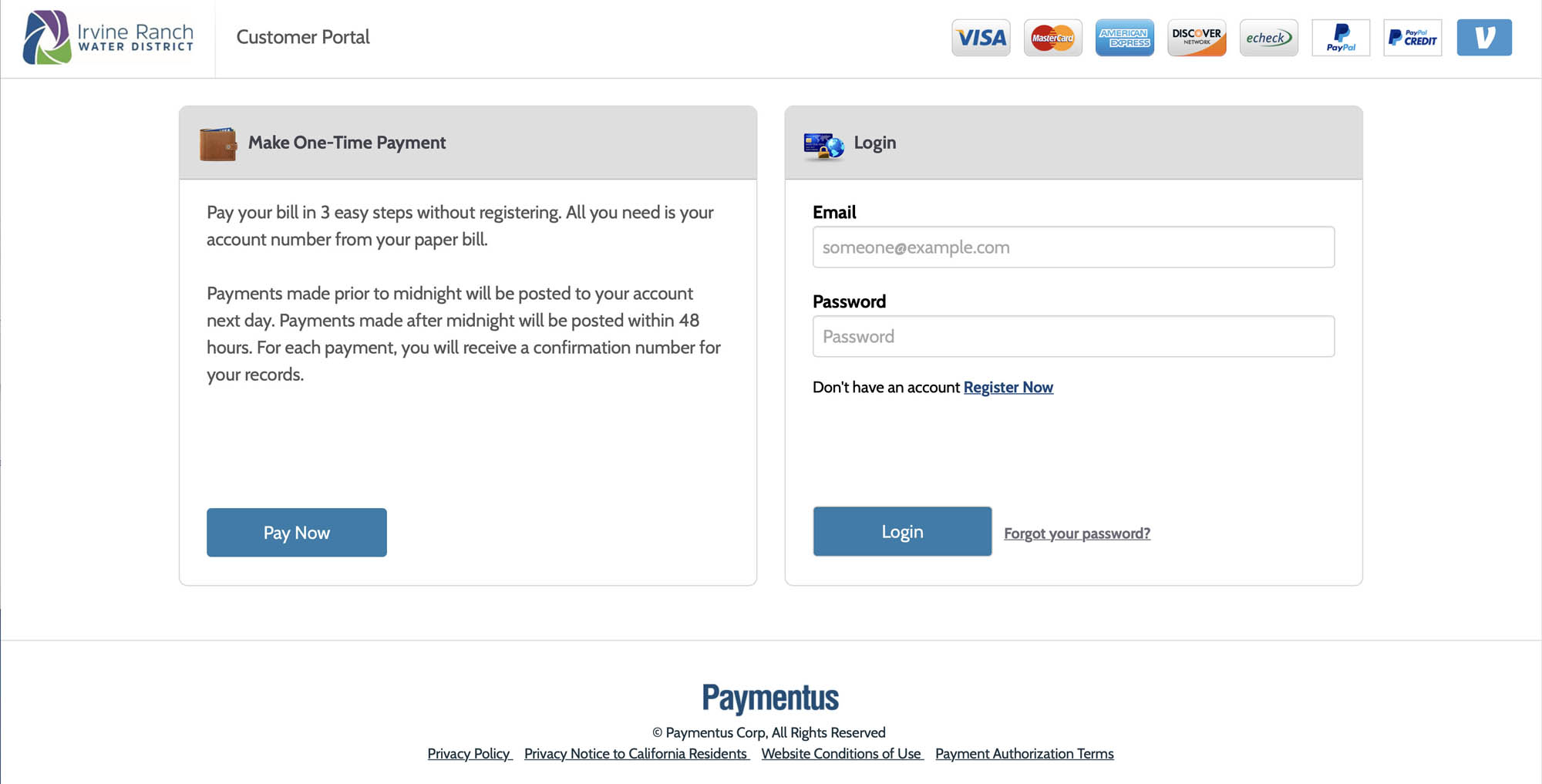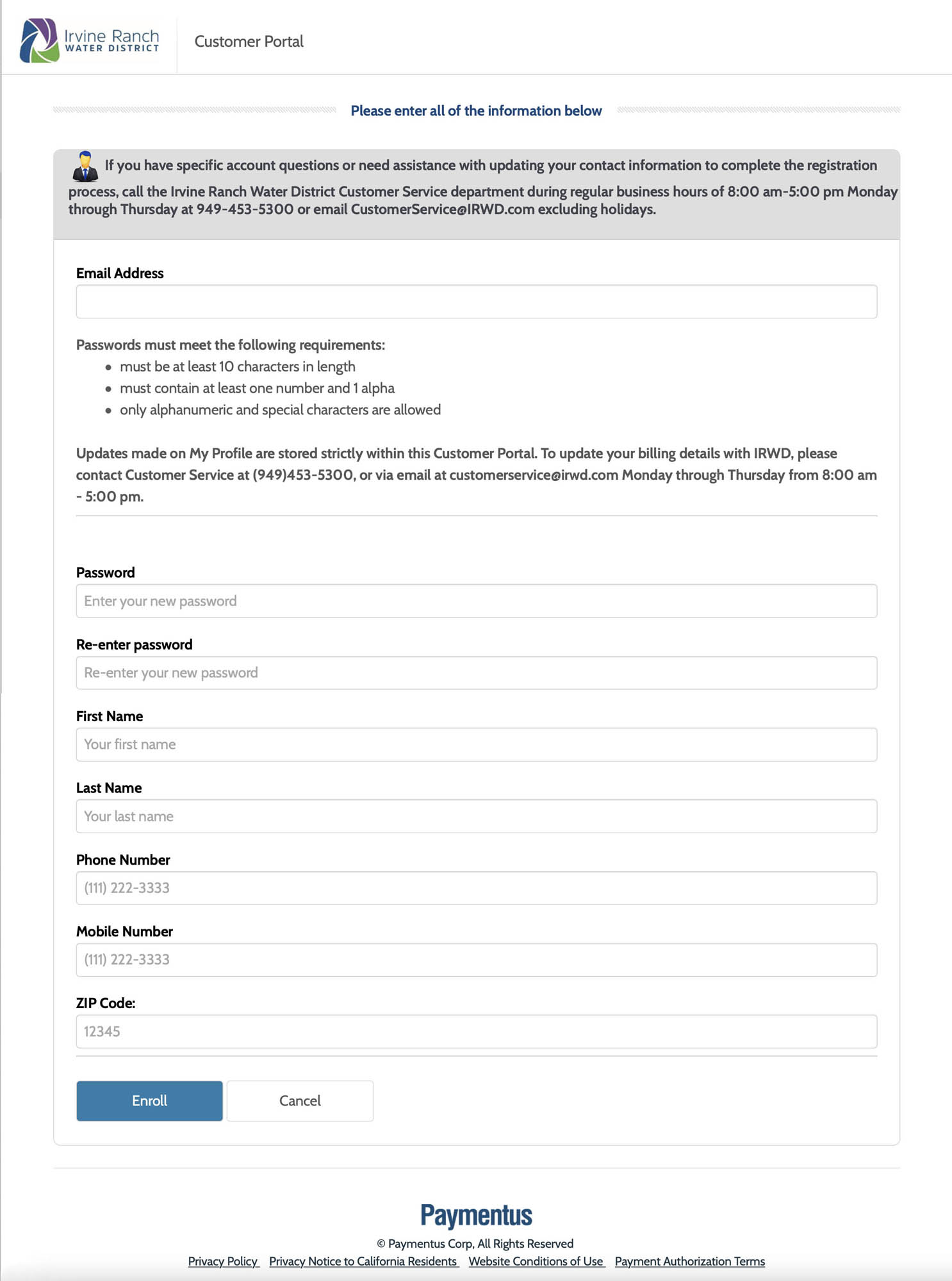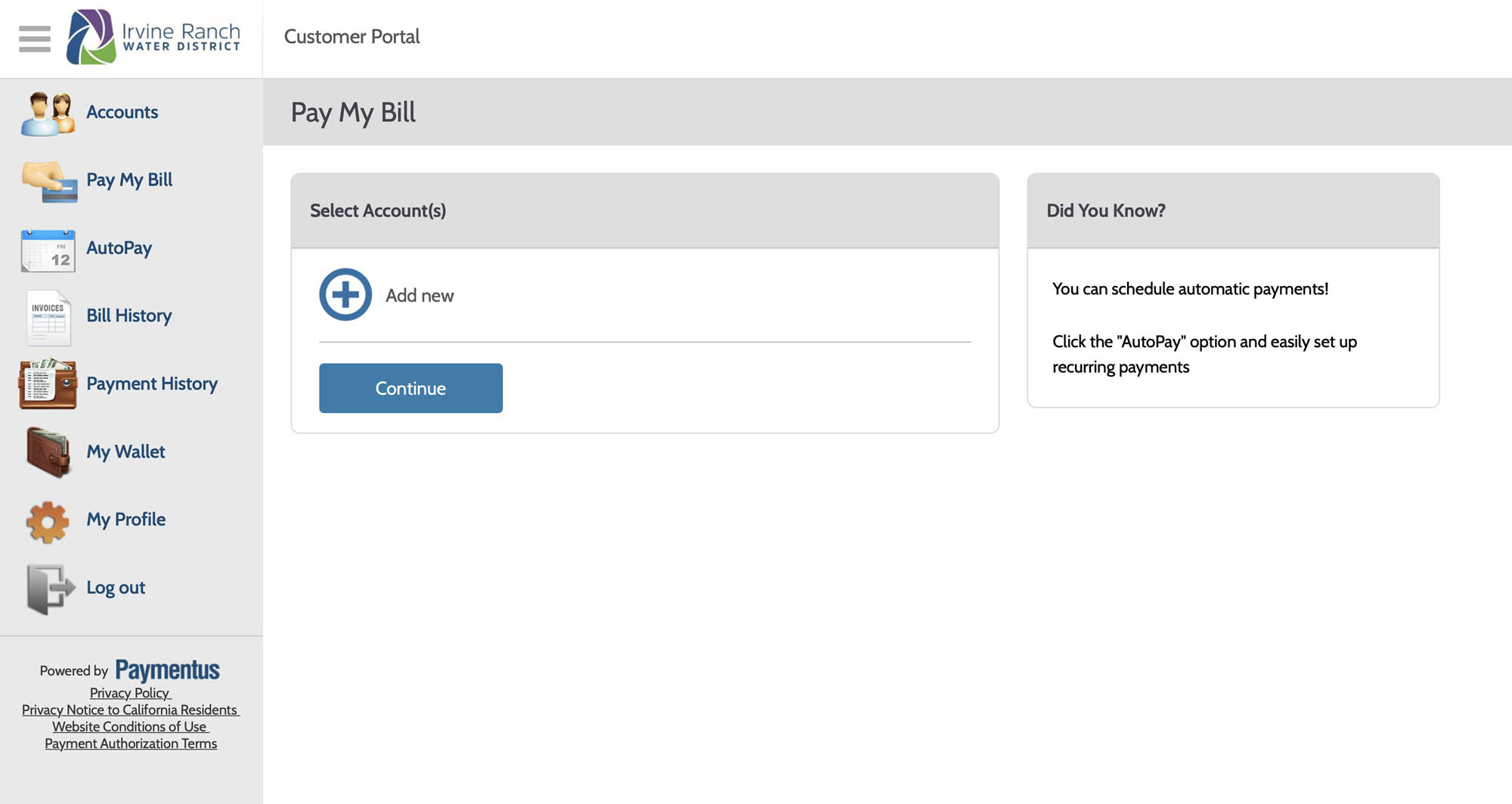Payment system “How To” instructions
Follow these easy steps to sign up for IRWD’s new payment portal:
CREATE YOUR ACCOUNT
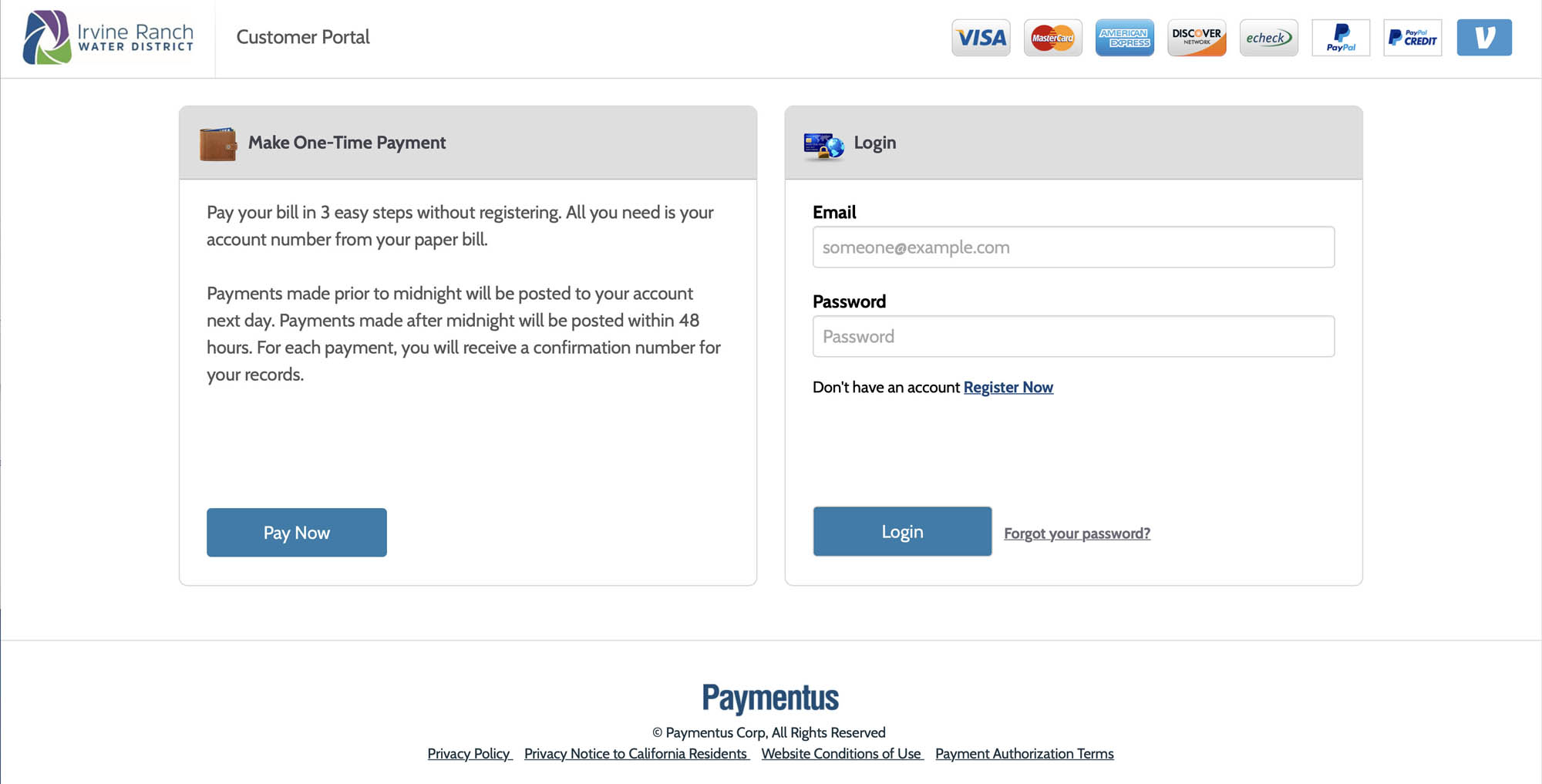
- 1. Click on “Register Now”
- 2. Enter your email address
- 3. Create and verify your password
- 4. Fill in your email, name, phone, and ZIP code
- 5. Click on “Enroll”
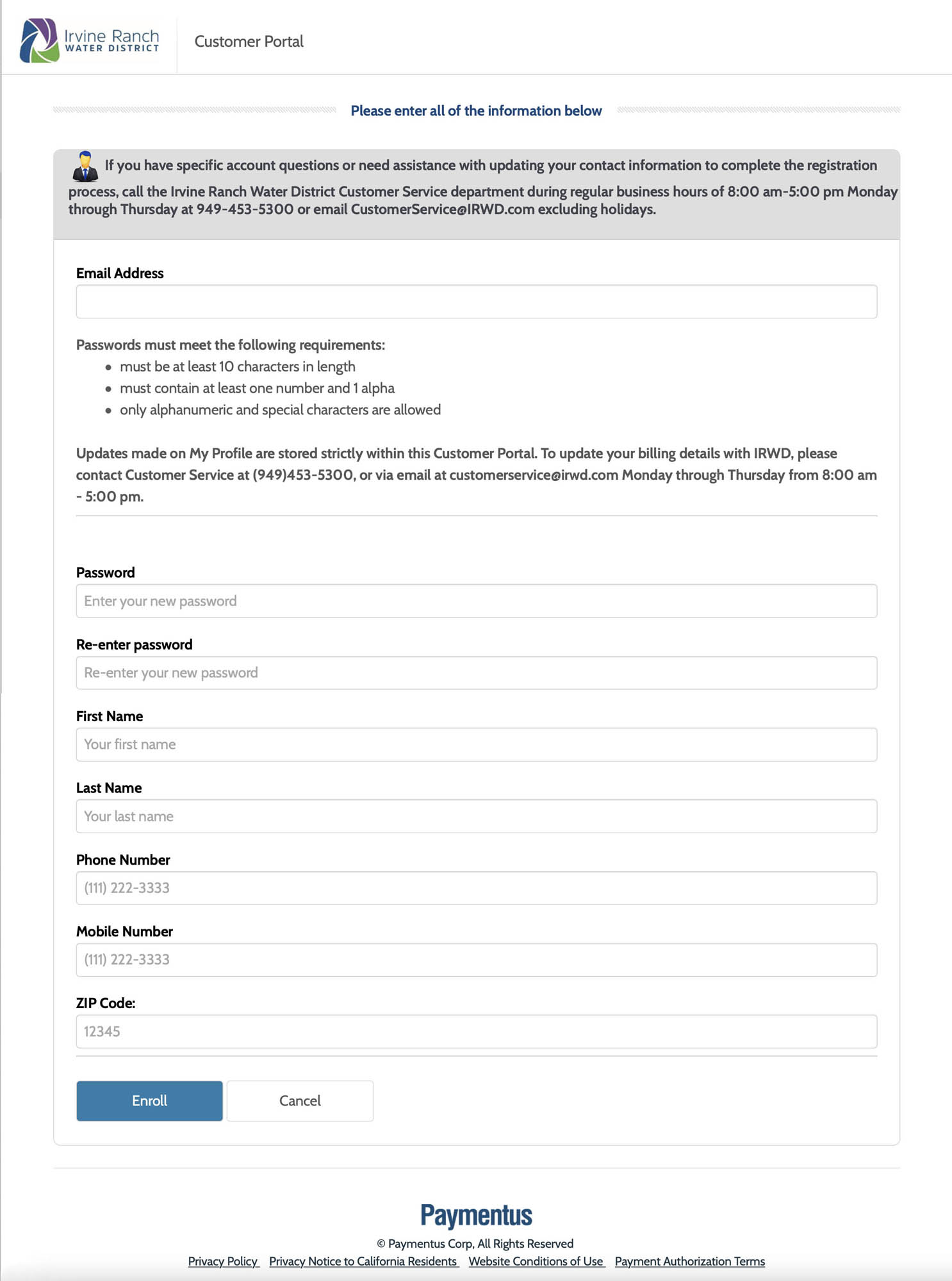
- 6. Add your billing account number
- 7. Fill in the digits in your street address. (Do not include street name)
- 8. Fill in the last four digits of your phone number
- 9. Check your preference for paperless billing
- 10. Click the box that you agree to Payment Authorization Terms
- 11. Click on “Add Account”
PAY YOUR BILL
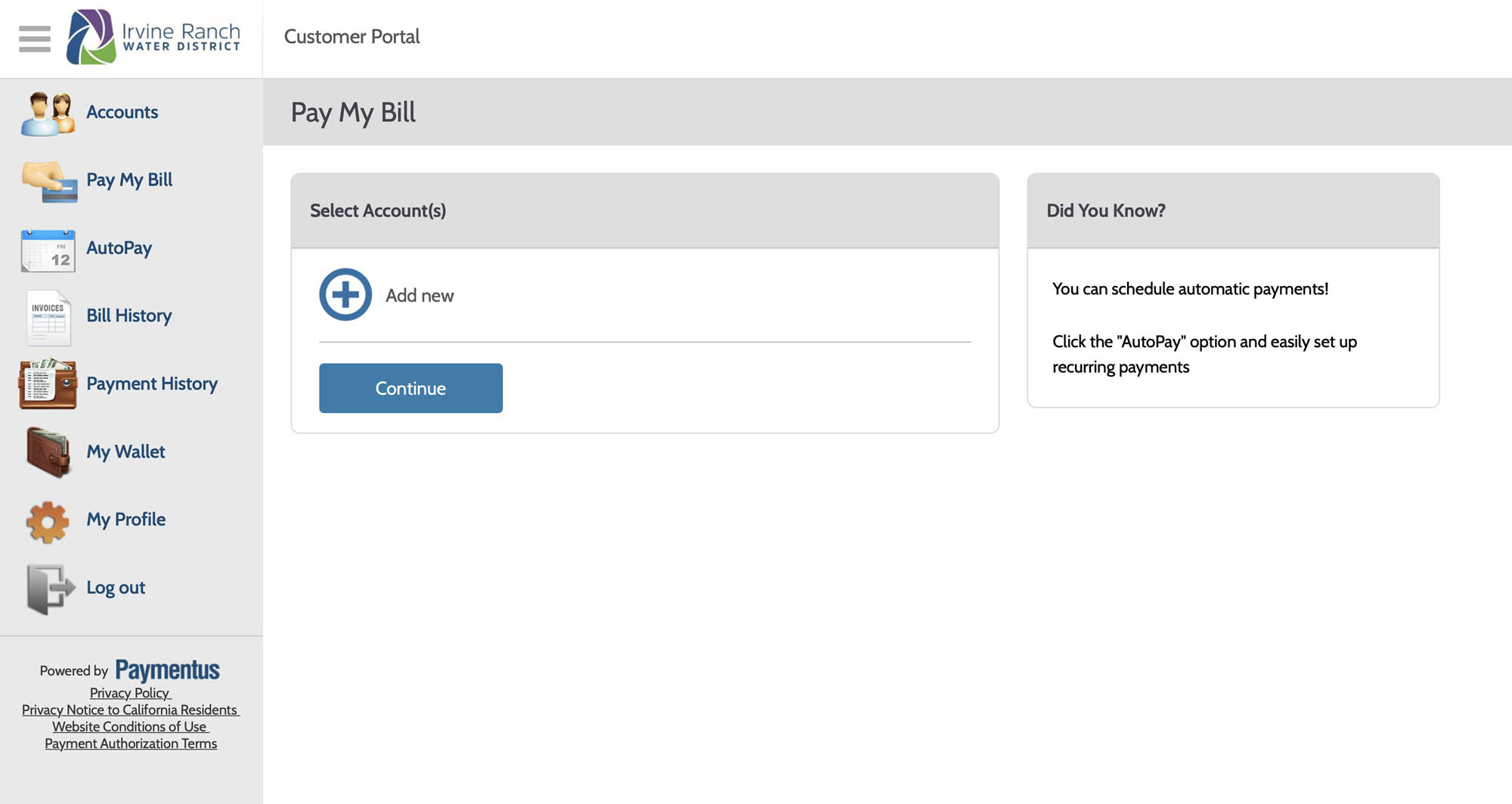
- 1. Log into the customer portal at IRWD.com
- 2. Click on the “My Wallet” icon at the top left of the page
- 3. Click “Add Payment Method”
- 4. Enter your checking, credit or debit card information.
- 5. Click “Add”
- 6. Your payment method will now be available when you are ready to pay your bill.
CREATE NEW AUTOPAY
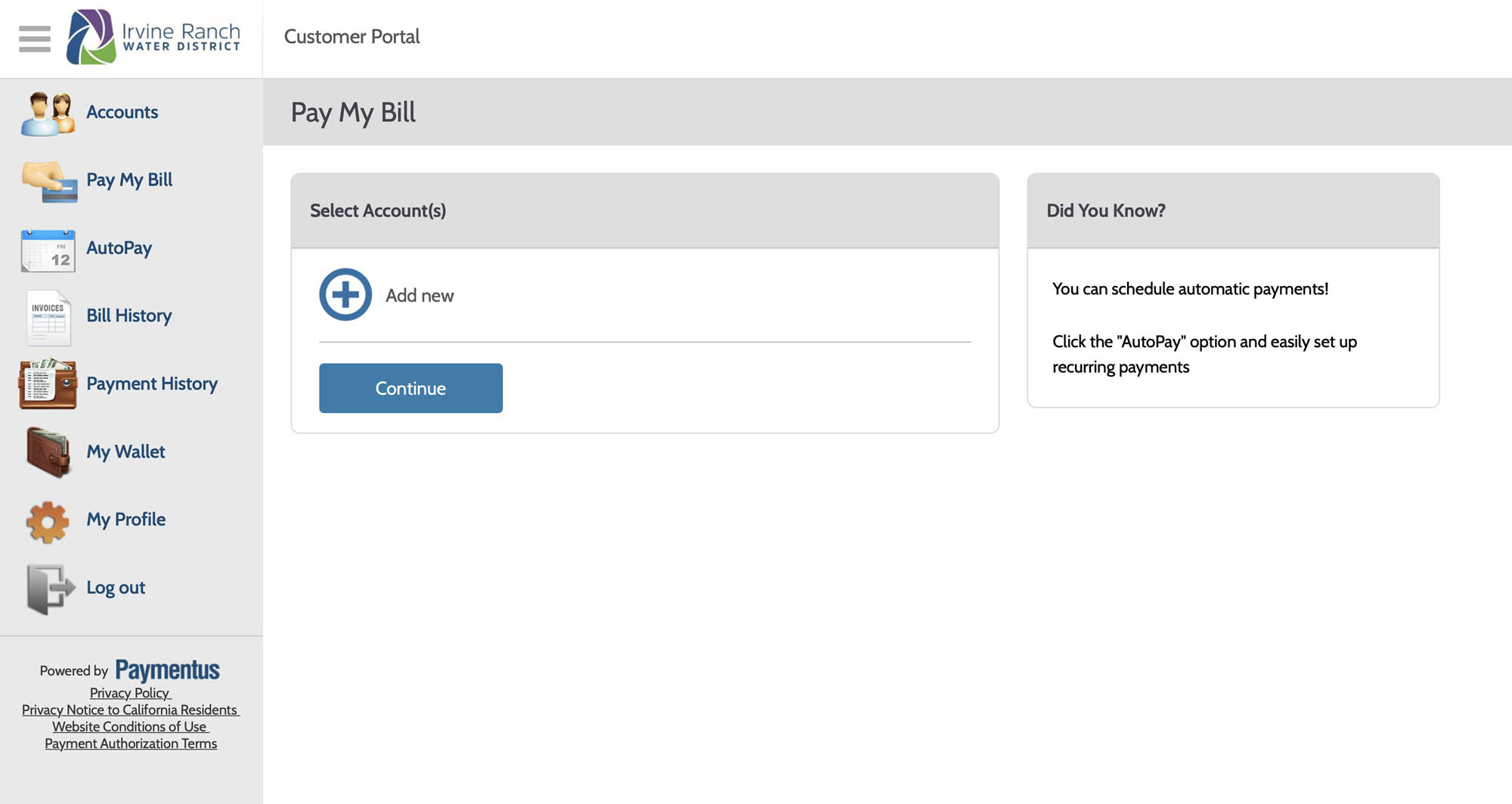
- 1. Log into the customer portal at IRWD.com
- 2. Click on “AutoPay” icon at the left of the page
- 3. Click “Add Autopay” and select the account.
- 4. Select payment details such as frequency, end date, and payment method.
- 5. Check the box authorizing the scheduled payments you have chosen
- 6. Click on “Create AutoPay”
For assistance, email CustomerService@IRWD.com.